Using Kodistubs¶
Writing Code¶
The main purpose of Kodistubs is to help you to write Kodi addon code in various IDEs by providing code completion, quick access to Kodi Python API docstrings, and code inspection (linting) in IDEs that provide this feature.
When developing Python addons for Kodi it is strongly recommended to use virtual environments to isolate your development dependencies. Virtual environments are supported by all popular Python IDEs.
You can install Kodistubs in your working Python virtual environment
either from sources using setup.py script:
python setup.py install
or directly from PyPI using pip:
pip install Kodistubs
Below are the examples of autocompletion and docstrings pup-ups in popular Python IDEs:
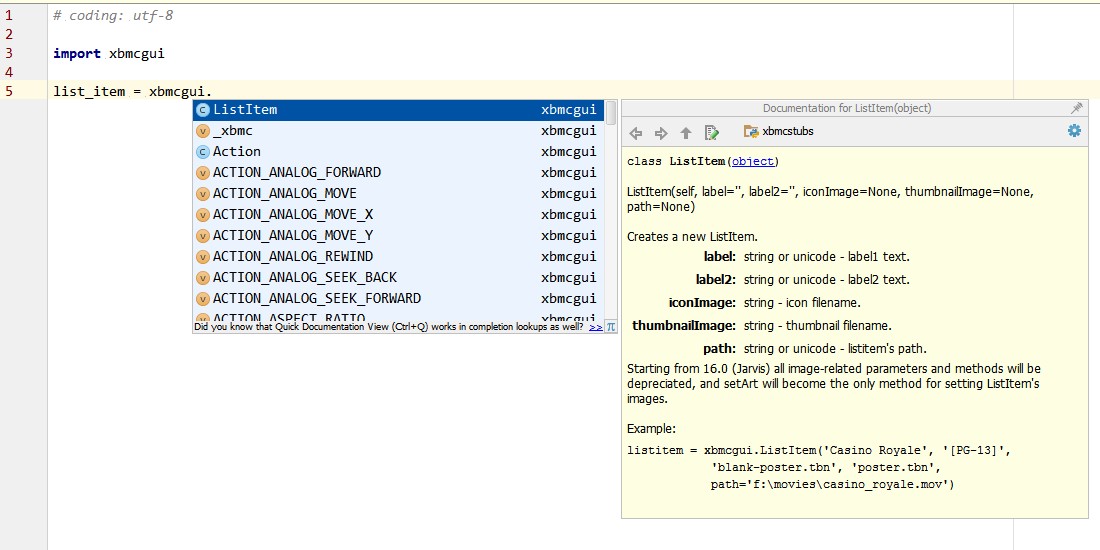
Code completion and a docstring pop-up in PyCharm¶
PyCharm docstrings pop-ups partially support reStructuredText formatting.
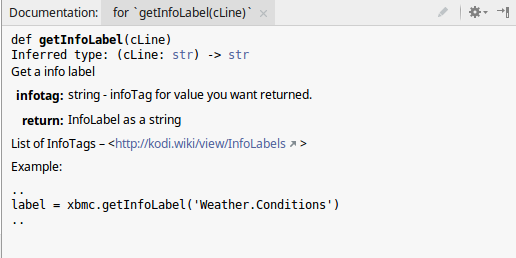
Function docstring pop-up in PyCharm¶
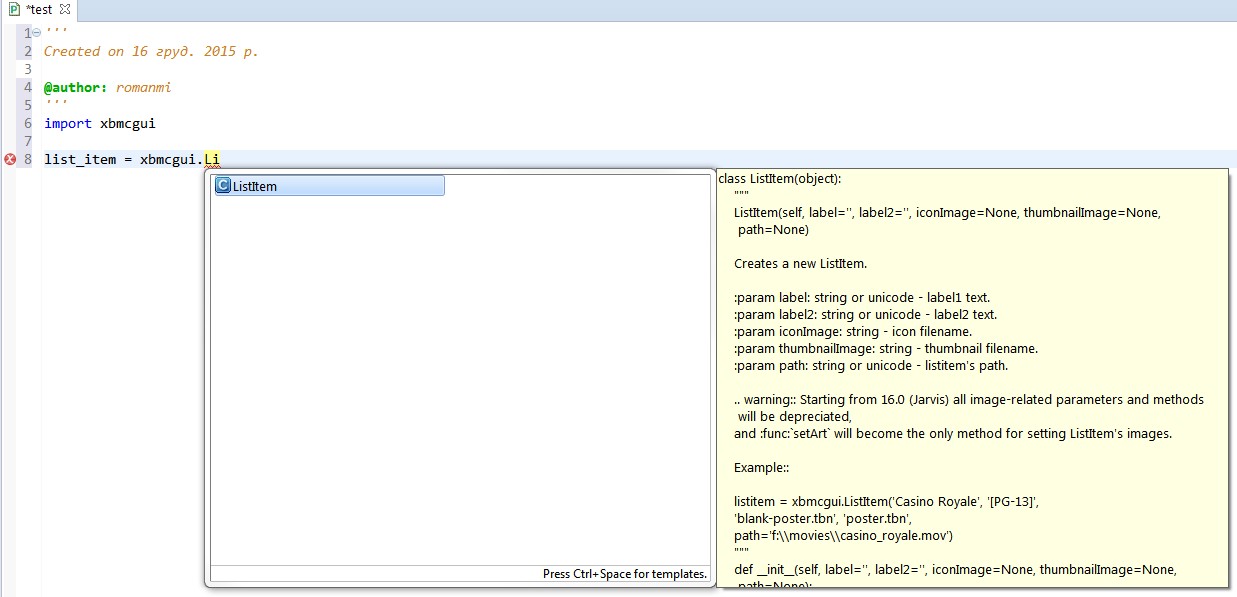
Code completion and a docstring pop-up in Eclipse/PyDev¶
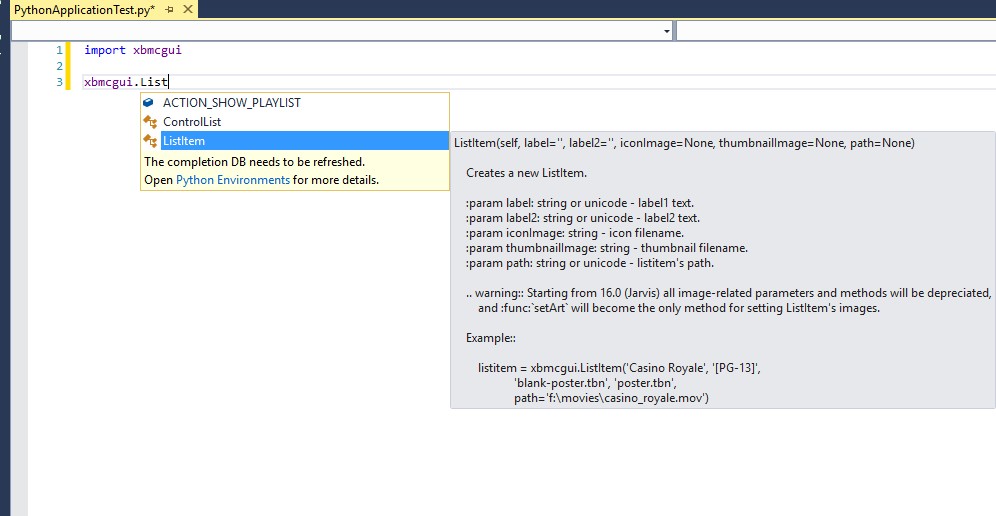
Code completion and a docstring pop-up in Visual Studio¶
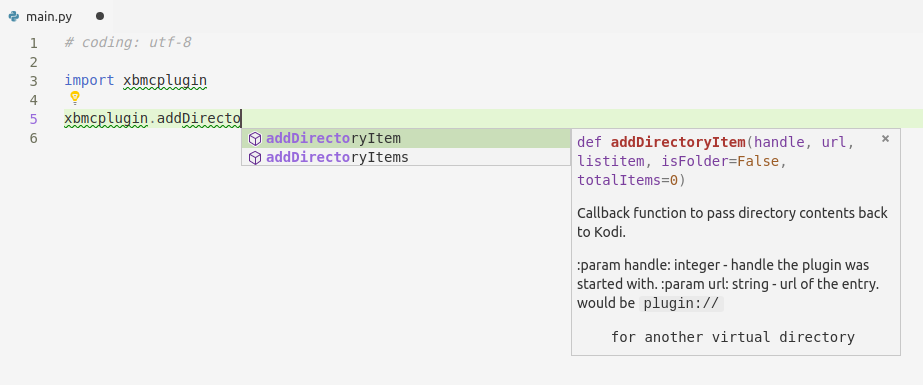
Code completion and a docstring pop-up in Visual Studio Code¶
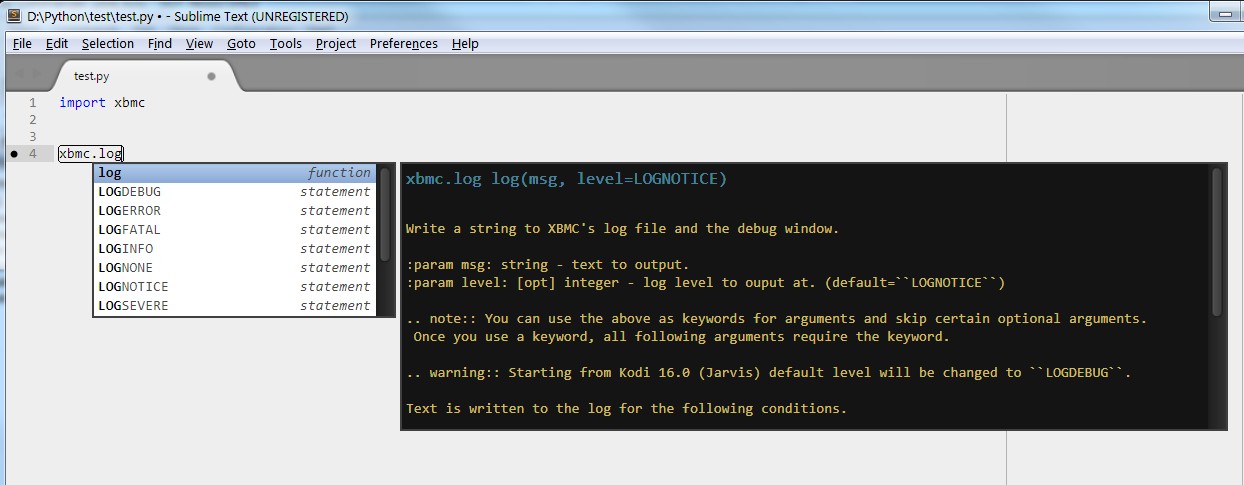
Code completion and a docstring pop-up in Sublime Text 3¶
Type Annotations¶
Kodistubs include PEP-484 type annotations for all functions and methods so you can use mypy or other compatible tool to check types of function/method arguments and return values in your code.
def getInfoLabel(cLine: str) -> str:
"""
Get a info label
:param infotag: string - infoTag for value you want returned.
:return: InfoLabel as a string
List of InfoTags - http://kodi.wiki/view/InfoLabels
Example::
..
label = xbmc.getInfoLabel('Weather.Conditions')
..
"""
return ""
Some IDEs, for example PyCharm, support type annotation and provide warnings about type incompatibility.
Note
Union[type1, type2] means that a function or a method accepts or returns
either type1 or type2.
Testing Code¶
You can use Kodistubs in combination with some mocking library, e.g. mock, to write unit tests for your addon code.
Documenting Code¶
Currently Sphinx is de facto the standard tool for documenting Python code. But for generating
documentation from docstrings it requires that your modules can be imported without any side-effects
(i.e. exceptions). If you want to document your addon with Sphinx, add Kodi stubs folder to
sys.path of conf.py file in your Sphinx project and in most cases your addon modules will be
imported without issues. Just don’t forget to protect your module-level exetutable code with
if __name__ == '__main__' condition.
Also the root URL of this documentation (without index.html) can be used as a reference point
for intersphinx. For example:
intersphinx_mapping = {
'https://docs.python.org/3.8: None,
'http://romanvm.github.io/Kodistubs': None, # Reference to Kodi stubs
}
This will enable cross-references to Kodi Python API objects in your Sphinx-generated documentation.
