Translating XLIFF Files¶
XLIFF Exchange creates XLIFF 1.2 files compatible with OASIS specification. Such files are supported by various offline and online CAT tools, including SDL Trados, Deja Vu, memoQ, Transifex, SmartCAT and many others, so you can easily outsource translation to external providers or organize your own workspace on translation portals like Transifex or SmartCAT.
Translation Workflow¶
Example translation workflow with django-modeltranslation and XLIFF Exchange
is described below:
- You select models that need to be translated, import their content to XLIFF file(s) and then give imported XLIFF files to your in-house translators or external translation contractors.
- The translators translate those XLIFF files using their favorite CAT tools and return you translated XLIFF files.
- You import translated XLIFF files to your Django application. Translatable fields in respective language(s) will be updated automatically.
Important Notes¶
- XLIFF Exchange does not accept partially translated XLIFF files, that is, files with missing target translations.
- Some translation tools allow to create “intermediary” XLIFF files for exchanging translations with other tools. XLIFF Exchange does not support such files. Translations needs to be saved as “target” XLIFF files that contain all necessary metadata for importing translations back to your Django project.
- Translated XLIFF files must have the target language defined, otherwise XLIFF Exchange won’t know which language to update. Check import/export options for XLIFF 1.2 files in your CAT program settings. For example, if you are using SDL Trados Studio, go to and check Overwrite target-language attribute when generating translated file option before importing XLIFF files to Trados Studio.
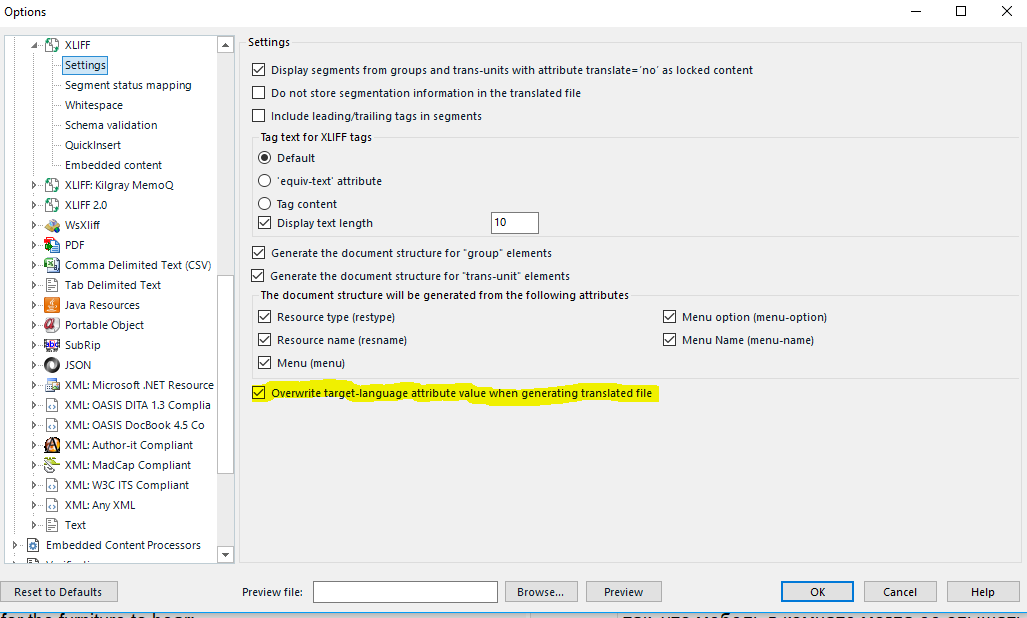
XLIFF 1.2 import/export settings in SDL Trados Studio
