Usage¶
Publishing Posts¶
After deploying the site login to the admin panel and start writing your posts in Posts section. Optionally you can create categories to assign to your posts.
Posts and Pages are created and edited using a rich text WYSIWYG editor (TinyMCE 4).
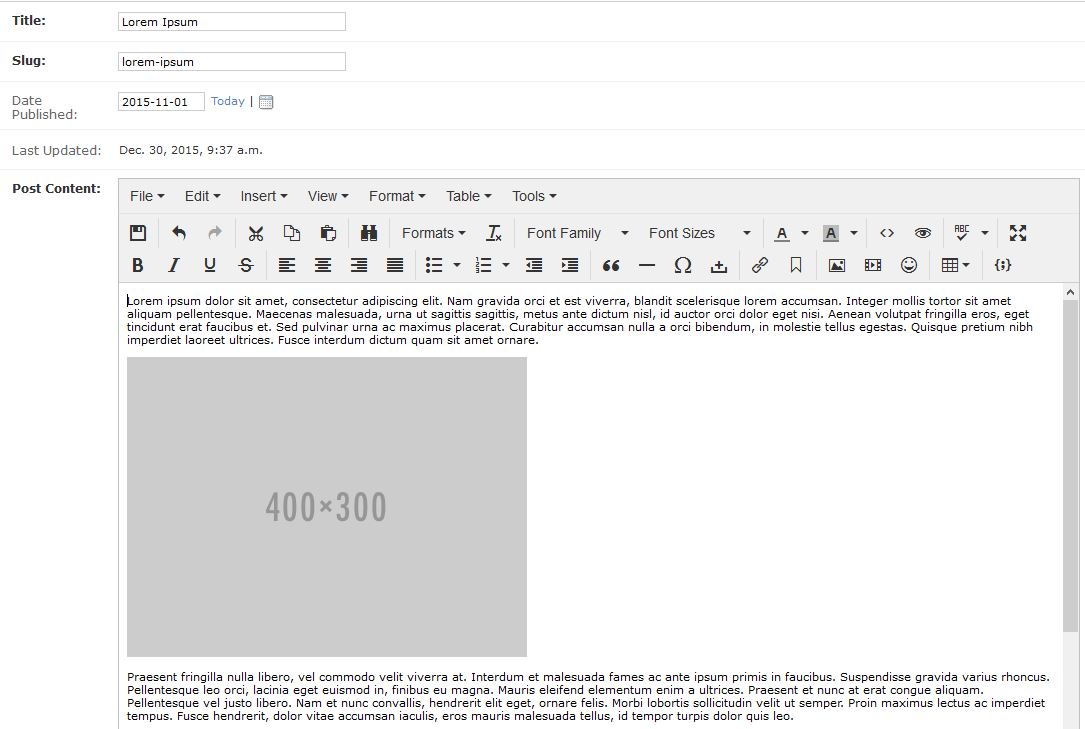
Writing a post
Embedding Youtube videos and programming code syntax highlighting are supported.
Note
In editor’s preview window code is shown without highlighting.
To publish a post check Published box.
Authorized users can view unpublished posts on the site by clicking “View on site >” button.
Unauthorized users will get 404 page if they try to open unpublished posts.
Posts marked as “Featured” also appear in their own section in the site navigation menu.
Adding Pages¶
To create a “plain” page first you need to create the page itself. A page is similar to a post but it does not have extended attributes like “Date publieshed”, etc. Then create a Menu Link: enter a caption, a slug (by default auto-populated from the caption) and select a page to be shown under that link.
Menu Links that have attached pages are displayed in the order they have been created. To re-arrange pages you need to edit Menu Links and re-attach pages. This may be not very convenient, but usually you don’t need to reorganize site’s pages very often.
